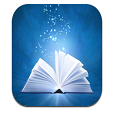Balance.
You guys have probably seen a zillion posts on this before,
but let me tell you something. As of late, balance in my life has been SO
difficult! This is probably why you see my website a little neglected.
I’m a part of three different writing sites, one blog
reviewing site, run a book club, and as of yesterday I was offered an
internship with a publishing house. I also work full-time, am engaged and
trying to plan a wedding, own pets, and I have a hearty book addiction. I’m
also gearing up for Nanowrimo. Oh, and I’m sick.
Sometimes I think of the things I have to get done in my day
and wonder, when can I possibly make all of this happen?! I barely even know. I’m
sure you feel or have felt the same way.
Don’t get me wrong. I love all of these things that I’m a
part of! I really, really do! So why am I complaining? I’m not trying to. I just want anyone out there feeling kind of like I do, to know that it’s okay to feel
overwhelmed! It happens. Life gets busy and usually when it does, something has
to be neglected. Whether it be that you start forgetting to do little things
you were supposed to, a significant other or family member feels like you’re
neglecting the relationship, etc. It’s not easy. But there are a few things you
can do to make the balancing act a little easier.
- Create a plan - How will you accomplish what you need? What tools do you need? Do you have them? Do you need more information? Gather this information all together.
- Buy a calendar / datebook / use an online calendar – Use this. Plan out your week. And if it makes it easier, plan everything, even dinner. Believe me. I know this is tough. I’m a fly-by-the-seat-of-my-pants kind of girl. But for my work life, this is essential and SO helpful.
- Manage your time - Allot a certain amount every day to do each task. Once you realize exactly how much each item takes to accomplish, you’ll be able to better plan your day and realize exactly what you can and can’t take on. I know several published authors that have lists like this even for writing. They log when they start and stop, word count, etc.
- If you have a Smartphone, use it! - Make that post while you’re standing in line at Starbucks or on your lunch break at work. Sometimes, this is the only time that I have free!
- Reach out to others for help. If you have a blog, ask for contributors or guest bloggers. See if a friend can help with something that you need. Most people are absolutely willing to help and happy to do it. Don’t be afraid to ask.
- Music – De-stress with a little music if you can. I have several bands that calm me down if I need to be calm, or deflate my frustration, etc. Listen to your band if you can while working or doing a few tasks. I know music while writing always helps me.
- Do something nice for yourself – Even if it’s something as simple as grabbing a coffee or treating myself to a nice new bright-red editing pen. Rewarding myself for a job well done always makes the week seem less horrible. And believe me, you deserve it!
What do you do when you're feeling completely overwhelmed?
How do you maximize productivity? How do you de-stress?